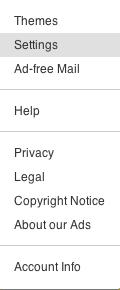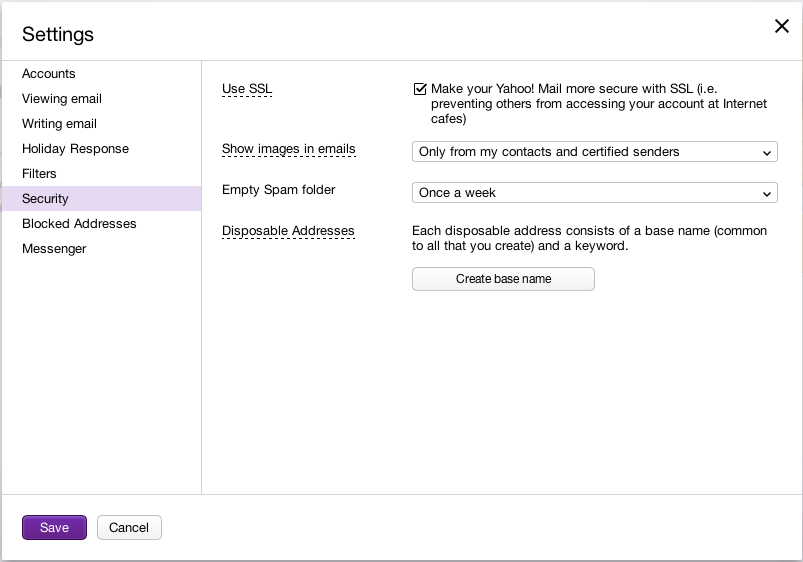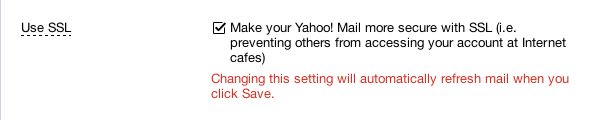It is important to use SSL, or encrypted connections when you use web-based email. Yahoo does not automatically set SSL or secure mail connections by default. You have to set it manually until January 2014. The World Privacy Forum recommends either manually changing Yahoo’s SSL setting, or migrating to a different web mail provider until January, when Yahoo will make the more protective SSL setting the default for its users. (For more on this, see the Related items at the bottom of this post.)
How to Manually Set Yahoo Mail to Use SSL:
Here’s how to set your Yahoo to use SSL for mail step-by-step:
First, in your Yahoo mail, click the Settings tool icon, and select Settings from the drop-down menu (Screenshot 1).
Screenshot 1: Yahoo’s Mail Settings menu
Next, select Security in the menu, and put a tick in the box that says Make your Yahoo Mail more secure with SSL. You will need to click the Save button, seen below in screenshot 2.
Screenshot 2: Yahoo Mail security menu and Save button.
Just a note: After you tick the Make your Yahoo Mail more secure box, you will see a little red notice pop up, as seen below in screenshot 3. Just click the Save button, and you will be all set.
Screenshot 3: After you tick the SSL box, you will see this note. No worries. Just click the Save button.
Finally, your browser will refresh. It may look like it has stalled out as the https:// or SSL settings take effect. After the browser reopens, you should see a lock icon in the URL bar. This is the indication that your settings have been changed correctly.
Related items:
-
What to do about NSA’s In-Box Searching: Consumer Tips
-
WPF has a Facebook FAQ on how to check your secure browsing connection in Facebook. For most users, it is on by default. If you are using a legacy device, this FAQ will show you how to turn it on.
-
We discuss more about using secure connections in our Search Engine Privacy Tips.
-
Here is the Washington Post article where Yahoo has pledged to use https:// connections or SSL connections for its webmail users beginning January 2014.